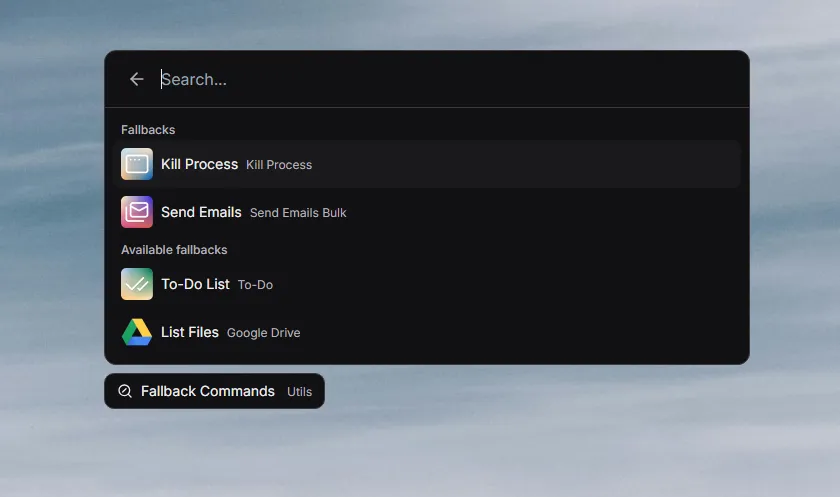Core Commands
There are several built-in commands that you can use in the Alt. app:
Connected Accounts Command
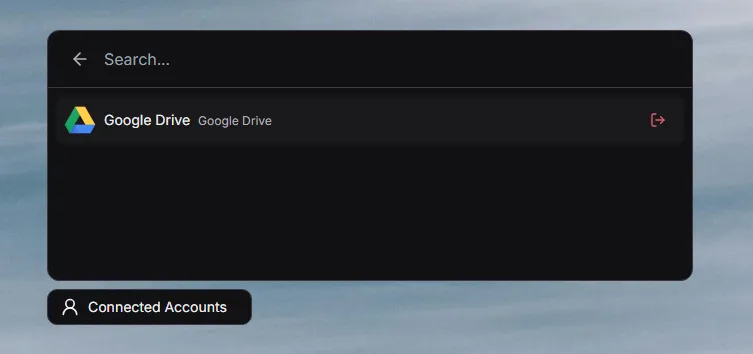
List all of the accounts that you have connected to extensions. You can log out of the account you have linked here.
Workflow List Command
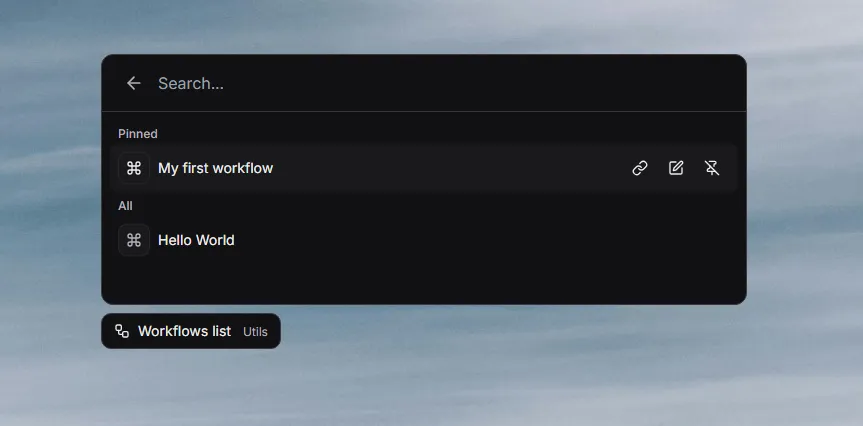
List all of your workflows. Click or press enter to run the workflow; pin the workflow to make it appear on the root of the Command Bar.
Import Extension Command
Import the extension that you have on your local computer. To import an extension, run the command, then select the manifest.json file of the extension you want to import.
Running Process Command
List of all commands and workflows currently running on the Alt app. Click or press enter to stop the running command or workflow.
Create Command Script Command
Create a command from a script file.
Supported languages: JavaScript, Python, Bash, and Powershell.
Fallback Commands