Sharing Workflow
Sharing workflow allows you to share workflow with another Alt app user. To share a workflow, you can either share it to the store or download the workflow as a JSON file and import it later on.
Share to the Store
When you share the workflow into the store, it will be publicly listed and can be installed by all the Alt users. To share the workflow:
- Login into your Alt. account on the website and open the Developer Dashboard page.
- On the Dev Console page. Click the ”+ item” button and select the workflow menu. And make sure the Alt desktop app is running on your computer.
- Select the workflow you want to share
- Enter the details about the workflow, and when you are done, click the “Publish” button.
Export & Import Workflow
The other way to share a workflow is by exporting it as a JSON file. You can export a workflow by opening the workflow in the dashboard, clicking the three dots on the top right, clicking the “Export” menu, and selecting where to save the workflow file.
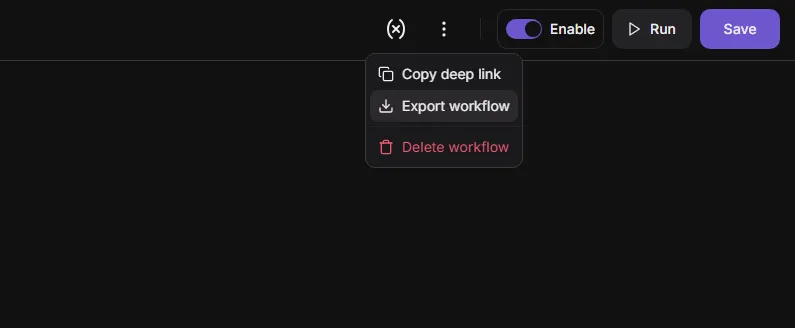
To import the workflow JSON file, open the “Workflows” page in the dashboard, click the “Import workflow” button, and select the workflow JSON file.